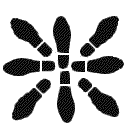|

Getting Started

 How do I get started? What is the first step? How do I get started? What is the first step?
 Visit some of the Memorial Pages to get ideas. Start with the Garden Index page, choosing to search for a known value using the Pico search engine, or look for names within the index entries provided. (Example: Search for Thoreau using the engine or the index, both available at the Memorial Garden.) Visit some of the Memorial Pages to get ideas. Start with the Garden Index page, choosing to search for a known value using the Pico search engine, or look for names within the index entries provided. (Example: Search for Thoreau using the engine or the index, both available at the Memorial Garden.)
Some sources for ideas in creating your own Memorial statement might be an obituary published in a newspaper, a meaningful phrase from the memorial service, a biography or epitaph. 500 words allows you to say quite a bit about where someone was born, educated, married and the names of survivors.
You would then go the Submission Form (found on the 'Contact Us' page) and submit this information. Any information that you are unable to transmit electronically can be placed in an envelope and mailed to Ever and Forever. (The description of this process is detailed on the same 'Contact Us' page.)
 500 words doesn't seem like much? 500 words doesn't seem like much?
 Actually, you can say quite a lot in 500 words. Example: The Remembrance Page for Robert Muir Graves is pretty comprehensive. If you feel you have more to say, the additional text is more than reasonable. Actually, you can say quite a lot in 500 words. Example: The Remembrance Page for Robert Muir Graves is pretty comprehensive. If you feel you have more to say, the additional text is more than reasonable.
 How do I send a picture? How do I send a picture?
 You would attach the picture electronically in an eMail, if possible. Again, any information that you are unable to transmit electronically can be placed in an envelope and mailed to Ever and Forever. (The description of this process is detailed on the 'Contact Us' page.) You would attach the picture electronically in an eMail, if possible. Again, any information that you are unable to transmit electronically can be placed in an envelope and mailed to Ever and Forever. (The description of this process is detailed on the 'Contact Us' page.)
 How do I send a Poem, or Epitaph, or Obituary? How do I send a Poem, or Epitaph, or Obituary?
 Although these items may be able to be sent electronically in an eMail, any information that you are unable to transmit electronically can be placed in an envelope and mailed to Ever and Forever. (The description of this process is detailed on the 'Contact Us' page.) Although these items may be able to be sent electronically in an eMail, any information that you are unable to transmit electronically can be placed in an envelope and mailed to Ever and Forever. (The description of this process is detailed on the 'Contact Us' page.)
 Can I send several pictures? Can I send several pictures?
 The Basic Plan covers the cost of including one picture. However, if there are several pictures that seem appropriate the additional pictures may be sent and will be placed on a separate page. (See Abraham Lincoln's Remembrance Page as an example.) Note the cost for each picture, and the requirement that they conform to the picture guidelines. The Basic Plan covers the cost of including one picture. However, if there are several pictures that seem appropriate the additional pictures may be sent and will be placed on a separate page. (See Abraham Lincoln's Remembrance Page as an example.) Note the cost for each picture, and the requirement that they conform to the picture guidelines.
 After I have submitted the information what do I do? After I have submitted the information what do I do?
 It may take some mailings back and forth in order to complete the desired presentation. A final disposition cannot be estimated or be made within a prescribed number of hours. However, once you have submitted your information the next step involves making payment for the Memorial Page. You will have noted the Price Guide on the 'Contact Us' page, and would complete these steps at this time. It may take some mailings back and forth in order to complete the desired presentation. A final disposition cannot be estimated or be made within a prescribed number of hours. However, once you have submitted your information the next step involves making payment for the Memorial Page. You will have noted the Price Guide on the 'Contact Us' page, and would complete these steps at this time.
 I like it! How do I give this as a gift to someone? I like it! How do I give this as a gift to someone?
 You go through the steps just as though you were doing this for yourself. However, by electing to send a Gift Certificate you will be providing the name of the person to receive the gift, and an indication as to whether the Gift would be sent electronically or via regular mail. In either instance, you will be prompted to provide the address necessary to complete delivery of the certificate. Note that you can have it sent to yourself (for your own 'hand' delivery), and that the Name and Password on the certificate will enable Ever and Forever to validate its redemption. You go through the steps just as though you were doing this for yourself. However, by electing to send a Gift Certificate you will be providing the name of the person to receive the gift, and an indication as to whether the Gift would be sent electronically or via regular mail. In either instance, you will be prompted to provide the address necessary to complete delivery of the certificate. Note that you can have it sent to yourself (for your own 'hand' delivery), and that the Name and Password on the certificate will enable Ever and Forever to validate its redemption.

Gift Certificates

 Can I add to what I've sent? Can I add to what I've sent?
 Additions, after the page has been ordered, paid for and created, are still possible. However, there is a separate charge for this (see Price Guide). A similar (but shorter) turn-around time is involved, because the ordering and setup process is the same. (The time is somewhat shorter, because the Remembrance Page will already have been created.) Additions, after the page has been ordered, paid for and created, are still possible. However, there is a separate charge for this (see Price Guide). A similar (but shorter) turn-around time is involved, because the ordering and setup process is the same. (The time is somewhat shorter, because the Remembrance Page will already have been created.)
 How many changes can I make? How many changes can I make?
 Our goal is to work with you to minimize the need for change. However, new information may surface, such as old pictures, something written by the subject or in some other way an artifact has become available. There is no limit to the number of changes that can be made, but in view of the price structure for changes (see the Price Guide), you may wish to group the modifications so as to gather as many words as possible into one change request. Our goal is to work with you to minimize the need for change. However, new information may surface, such as old pictures, something written by the subject or in some other way an artifact has become available. There is no limit to the number of changes that can be made, but in view of the price structure for changes (see the Price Guide), you may wish to group the modifications so as to gather as many words as possible into one change request.

'Making Changes, Adding Material'

 How do I give a Gift Certificate to someone? How do I give a Gift Certificate to someone?
 By filling out the Request Form and indicating a Gift Certificate, you will be identifying yourself, the deceased, and the person for whom the Gift is intended. By filling out the Request Form and indicating a Gift Certificate, you will be identifying yourself, the deceased, and the person for whom the Gift is intended.
 What do THEY do with it? What do THEY do with it?
 The Gift Certificate contains a name (of the recipient) and a password. This enables the Certificate to be redeemed and recognized as having been purchased. The Certificate can be redeemed Online, via eMail, or it can be sent via Regular mail (see the Contact Us page for details concerning mailing procedures using the regular mail approach). The Gift Certificate contains a name (of the recipient) and a password. This enables the Certificate to be redeemed and recognized as having been purchased. The Certificate can be redeemed Online, via eMail, or it can be sent via Regular mail (see the Contact Us page for details concerning mailing procedures using the regular mail approach).

Commercial Links and Charities

 How do I designate a charity to accept donations? How do I designate a charity to accept donations?
 Since most charities have a web page established for this purpose, simply identify the charity when filling out your request. If your designated charity is not indicated in the form, simply write in the name. Ever and Forever will attempt to confirm the existence of the necessary web page designated for this purpose, and will inform you of the completed status of your request. Since most charities have a web page established for this purpose, simply identify the charity when filling out your request. If your designated charity is not indicated in the form, simply write in the name. Ever and Forever will attempt to confirm the existence of the necessary web page designated for this purpose, and will inform you of the completed status of your request.
 Why is there a cost for placing a Funeral Home link here? Why is there a cost for placing a Funeral Home link here?
 Funeral Homes may have multiple sites represented in the Ever and Forever Online Memorial Gardens. Rather than charge a Funeral Home repeatedly for advertising their services, a one-time fee covers the expense of setting up their information on these pages. Subsequent representation for that Funeral Home would simply reference the established link. Funeral Homes may have multiple sites represented in the Ever and Forever Online Memorial Gardens. Rather than charge a Funeral Home repeatedly for advertising their services, a one-time fee covers the expense of setting up their information on these pages. Subsequent representation for that Funeral Home would simply reference the established link.
 How does a Funeral Home benefit from a link to their Home page? How does a Funeral Home benefit from a link to their Home page?
 People who browse the pages of Ever and Forever's Online Memorial Garden are exposed to a Funeral Home. When that establishment recommends Ever and Forever to a client and subsequently submits information requested by that client to be placed in a Remembrance Page, the Funeral Home benefits from both the awareness of its existence and the quality of the information displayed concerning their client. People who browse the pages of Ever and Forever's Online Memorial Garden are exposed to a Funeral Home. When that establishment recommends Ever and Forever to a client and subsequently submits information requested by that client to be placed in a Remembrance Page, the Funeral Home benefits from both the awareness of its existence and the quality of the information displayed concerning their client.

General

 Is there a 'Statement of Overall Purpose'? Is there a 'Statement of Overall Purpose'?
 Our commitment is to provide a graphic memory of someone loved and honored, and to do so in the finest Honorarium location to be found anywhere on the web. Our commitment is to provide a graphic memory of someone loved and honored, and to do so in the finest Honorarium location to be found anywhere on the web.
 How can I give feedback to Ever and Forever? How can I give feedback to Ever and Forever?
 By reading the current Frequently Asked Questions ('FAQ') Section. A place to do this follows each Section ("What's Your View"), so that when you have a question fresh in your mind you can quickly ask it, and continue reading the FAQ's from that point. By reading the current Frequently Asked Questions ('FAQ') Section. A place to do this follows each Section ("What's Your View"), so that when you have a question fresh in your mind you can quickly ask it, and continue reading the FAQ's from that point.
Use the Selection Menu to jump directly to your question, or simply browse down through the page. Should you find that your question is not considered here, take this opportunity to ask it. Just click on any button, enter your question in the email message provided, and send it. We'll acknowledge your message, and give you an appropriate answer.
 How long does it take to create a Memorial Page? How long does it take to create a Memorial Page?
 Usually this process will complete within 2 weeks. This gives time to submit material, place it appropriately on a page, and have the results made public. Allow more time if creating more than just the 'Basic' package. Usually this process will complete within 2 weeks. This gives time to submit material, place it appropriately on a page, and have the results made public. Allow more time if creating more than just the 'Basic' package.
 How does Ever and Forever receive payment for creating a Memorial Page? How does Ever and Forever receive payment for creating a Memorial Page?
 Upon submission of information and review of this material, your next step would be to make payment for the service. See the 'Contact Us' Price Guide to make payment considerations. Upon submission of information and review of this material, your next step would be to make payment for the service. See the 'Contact Us' Price Guide to make payment considerations.
 Can I create a Memorial for a Famous Person? Can I create a Memorial for a Famous Person?
 Sure! The process is the same as for a relative or loved one. Provide pertinent information (Biography, birth and death dates), tell as much about the person as you can, and include a picture (or pictures). Indicate whether you are providing the service as a gift for someone else, or creating the page directly. Sure! The process is the same as for a relative or loved one. Provide pertinent information (Biography, birth and death dates), tell as much about the person as you can, and include a picture (or pictures). Indicate whether you are providing the service as a gift for someone else, or creating the page directly. Note: the person being commemorated must be deceased, or they must give Ever and Forever their permission in writing to be so included.
 How do I send Condolences? How do I send Condolences?
 Condolences are optional on a Memorial Page, but if present a link will be provided to the Condolences page and your comments will be placed there. Condolences are optional on a Memorial Page, but if present a link will be provided to the Condolences page and your comments will be placed there. Note: this is the only case where a contributor's name will be used and in fact the name display is optional. You may wish to make a statement without being identified. However, the person who originated the Memorial Page must approve Condolence Statements before they can be made public.

 What is a 'Remembrance Page' in "An Online Memorial Garden"? What is a 'Remembrance Page' in "An Online Memorial Garden"?
 View this image: View this image:

The plots are laid out in what might be thought of as a grid. As you step from one to the next, in any direction, your orientation would enable you to keep strolling in a straight line, or in fact turn in any direction. Each new location provides the same opportunity to choose another direction in which to stroll. This concept is embodied in the diagram shown here:
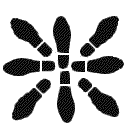
Imagine, in this little footprint diagram, that you are standing at the center, where all of the 'heels' meet. You are at some site, or location in the Garden, and this is your immediate 'Point of Remembrance', or 'Remembrance Page'. From any Point of Remembrance you are free to exit the Garden entirely, or move the cursor over one of the 8 available directions and, if the spot is 'occupied', continue to browse from site to site and find interest in the contents of each new location. At each new location, or 'Point of Remembrance', the situation will be identical. You may exit the Garden, or continue to follow the footsteps as you stroll through the Garden.
 How can I Bookmark a page that I would like to see again? How can I Bookmark a page that I would like to see again?
 This is a fast way to capture a link: This is a fast way to capture a link:
 |
To Bookmark any page, click on it once with your right mouse button and select Add Bookmark or Add to Favorites from the pop-up menu.
|
 What are "Optional Charitable Contributions"? What are "Optional Charitable Contributions"?
 Links have been provided to well known organizations to facilitate your donation. If you don't find the organization of your choice we will be happy to help you make contact. Links have been provided to well known organizations to facilitate your donation. If you don't find the organization of your choice we will be happy to help you make contact.

|